How Much Does a Website Cost for a Salon in 2024?
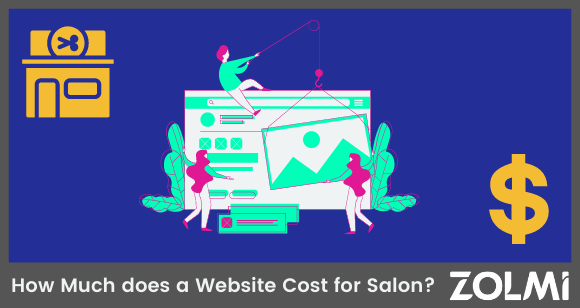
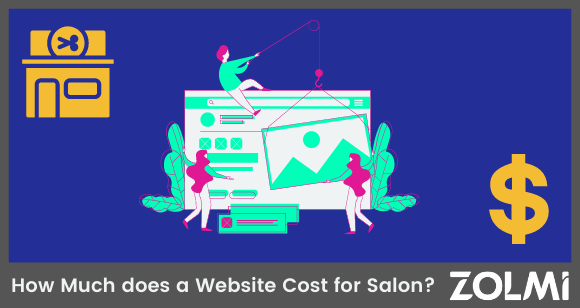
If you’re a salon owner looking to boost your brand, you may be wondering “how much does a website cost, from start to finish?”
The truth is that while there are some basic costs that are similar across the board, the amount that it actually costs to create the right website for your salon business can vary a lot depending on your needs.
Let’s take a closer look at some of these costs.
The easiest way to begin is to look at the basics of what you need to build your salon website and secure those all-important first appointments.
There are a few “building blocks” that every business website needs to get going. It’s not possible to skip most of them (like having a domain name or some kind of security system), and you really don’t want to lose out on the others (like SEO and marketing opportunities).
The Building Blocks of Salon Websites:
This is how potential clients can access your website and will usually end in “.com”, “.co” or “.uk”. Having a domain name that clients can easily type in will help to drive traffic to your salon website.
A domain name usually costs somewhere between a few dollars to $60 a year to use.
Depending on how much traffic your salon site is likely to have, you can either pay for hosting on a shared server or have your website hosted on a dedicated one. Dedicated web hosting can cost around $100 per month.
Depending on your salon’s business needs and what type of website you’re looking to create, you can either use a website building template (such as Wordpress), or you can hire a web designer to create content for you.
These templates are typically inexpensive (just a few hundred dollars at most), whereas professional web design agencies usually charge at least $15,000 for their services.
Of course, these services include a lot more than what most people can do at home, such as writing copy for your salon website, creating images and videos or programming in features like a custom menu or “Book Now” button for appointment bookings.
This includes the SSL certificate for your site and any additional security software that you’ll need to protect your business and your clients. Security for your site could cost you as much as $200 or more, depending on your needs.
Depending on what you negotiate with your web designer or agency, they may charge extra for adding SEO tags and additional marketing research for your salon website, so make sure that you ask them about this upfront.
If you are just opening a new salon, make sure you budget for the costs of setting up your website.
If you decide that you’d like to make your salon website yourself, there are a lot of DIY options available to you, including using a website builder or a premade WordPress Theme.
Both of these have their advantages and drawbacks.
Of course, you can also use a Web Designer and pay them to do the work for you, which costs more but often results in a more professional-looking and customized product.
Pros: these are very user friendly, with a simple drag-and-drop interface that makes it fast and easy to add content and images to your site. They’re also inexpensive, costing as littleas $6 a month for some.
Cons: because of their prebuilt nature, you don’t have as much flexibility in terms of choosing the website’s layout, colors or adding any special features beyond what they offer.
Pros: These are highly trained professionals who understand programming, SEO tags, and can work with you to make a salon website that meets your business’s needs. If they are part of a design company, they may even offer logo design and copywriting services, too.
Cons: This kind of custom work will be more expensive than doing it yourself, and the finished product will take longer to complete.Depending on how popular the designer or the firm is, they may even have a waiting list that’s weeks long.
Pros: Pre-built themes are fast, inexpensive and offer a wide range of options for your website. You can pay for more features with WordPress Premium themes, but there are also many free ones available. Their designers often update them, too.
Cons: They aren’t as SEO-friendly as a custom-built website, you’re still limited in what you can choose to do with your site’s design, and there’s always a chance that the theme will stop being supported in the future. This means that you might have to do all the work again later on a new website.
So, how much does a website cost for a salon? The answer is that it really depends on the website and the salon.
Before you settle on a web designer or dive into the DIY process using an online website builder or salon WordPress template, make sure that you understand your salon’s business needs and have a clear budget in mind. Then, you’ll be able to handle each step of the process easily.
Mobile website development: From site to app
https://asistdl.onlinelibrary.wiley.com/doi/abs/10.100
Website optimization
https://books.google.com/books?hl=ru&lr=&id=f8-7p
Creating a practice website
https://www.nature.com/articles/bdj.2007.424